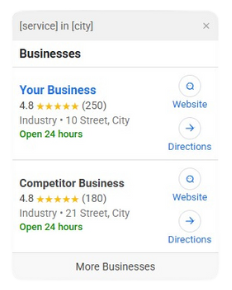Want To Know What's Needed?
Grab these resources to help with verification and post-verification
Creating a Google Business Profile (formerly Google My Business) is the first step toward getting your local business found on Google Search and Maps. This page walks you through the process, includes a full video tutorial, and gives you access to free downloadable resources to help you set up and verify your listing the right way.
Google Business Profile is a free tool that allows business owners to manage how their business appears on Google Search and Google Maps. It’s your digital storefront and often the first impression potential customers get when searching for your services.
Visibility – Appear in local search results when customers are nearby and looking for your services.
Trust – Show verified business info, reviews, photos, and service offerings to build credibility.
Engagement – Customers can call, message, visit your website, or get directions right from your profile.
Control – Keep your business info accurate, highlight promotions, and respond to reviews.
Whether you’re a contractor, cleaner, HVAC technician, or locksmith—a well-optimized Google Business Profile helps you stand out from the competition and drive real leads.
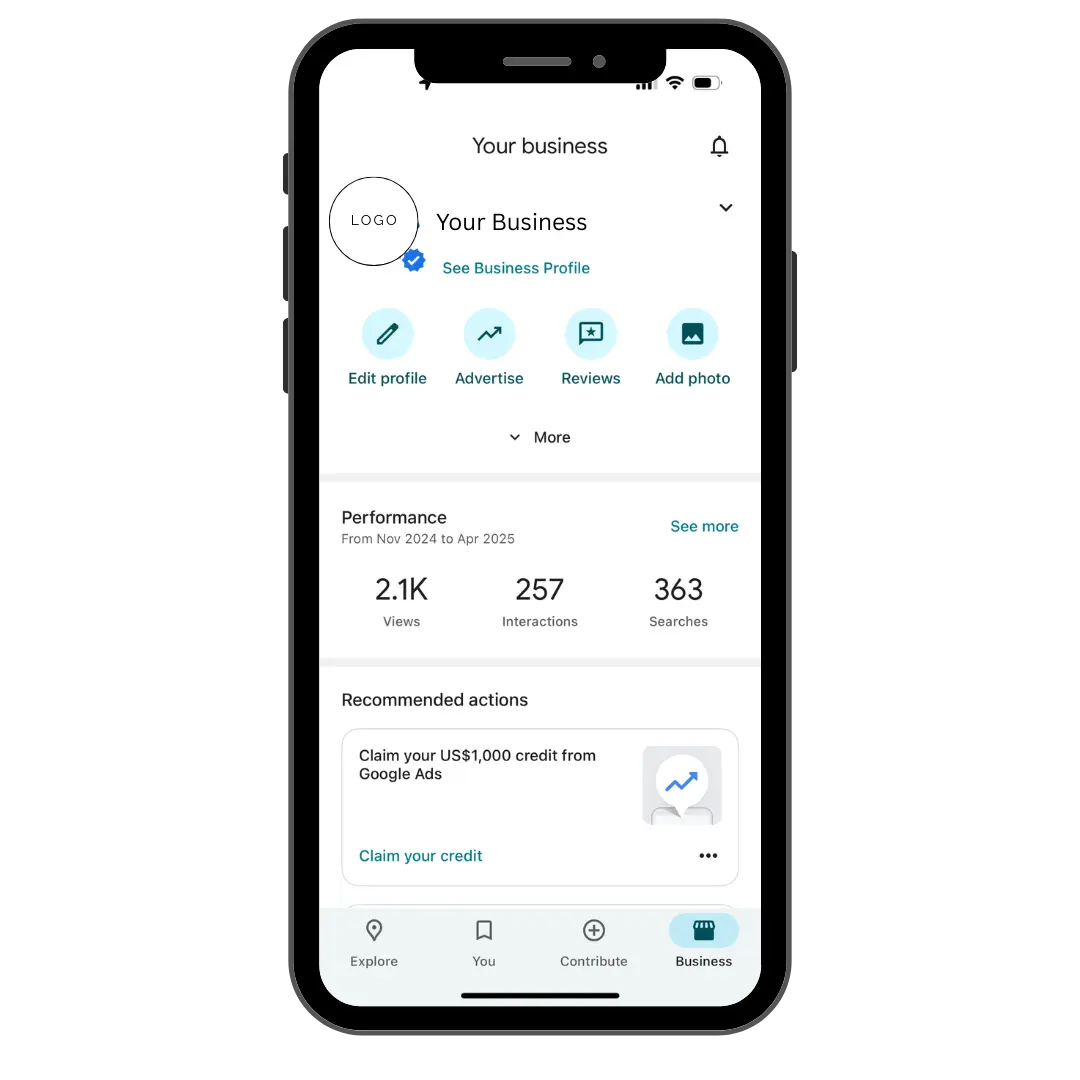
Grab these resources to help with verification and post-verification
Type in your business name. If it doesn’t appear, click “Add your business to Google.
Choose your business type from one of the 3 options:
retail store – for E-commerce businesses (Not relevant for home service companies).
Local Store – Most recommended, your business address will be visible on the listing.
Service Business – For service providers who don’t want to show the address on their listing.
Choose the main category that best describes your services (e.g., “General Contractor”, “Plumber”, “Electrician”, “Locksmith”).
Add your Business Address & Phone Number & Website.
Google will now ask you to verify your business via different type of options based on your industry. This is usually done via phone, email, or video.
Be Honest and Accurate:
Any false info or missing details can delay or deny your application—and in some cases, even get your business removed from Google.
Name and Business Information:
All your Business information, especially your Name need to match all your official documents.
Email use:
Use an email that doesn’t have other business listed on.
Here are some guidelines on how to manage and make the most of your new digital asset.
01 Business Name
Use your real business name—don’t stuff it with keywords.
02 Category
Choose the right categories and add all services you offer
03 Photos
Upload high-quality photos of your location, team, and work.
04 Business Info
Keep your hours and info updated.
05 Reviews
Ask happy clients to leave Google reviews.
Respond to reviews (both good and bad!)
06 Posts
Use the “Posts” feature to share updates, offers, or project highlights. It keeps your profile active, shows Google you’re engaged, and gives customers more reasons to choose you.
Setting up your Google Business Profile is just the beginning. If you want to rank higher on Google Maps, show up in the Local 3-Pack, and drive more local leads—check out our Local SEO Services.
Our team at GS Marketing helps home service businesses like yours optimize their listings, manage reviews, track performance, and generate quality local leads
A Google Business Profile is a free tool that helps local businesses manage their online presence across Google Search and Maps. It lets you show your business hours, services, contact info, reviews, and more—making it easier for customers to find and contact you.
Yes, it’s completely free to set up and manage your Google Business Profile. You only pay if you choose to run ads like Google Local Services or Google Ads.
It depends on the verification method you choose. Postcard verification usually takes 5–14 business days. Video or email verification can sometimes be completed within 24–48 hours.
Don’t panic—it happens sometimes. If your video is not accepted or your listing is denied, carefully review the feedback from Google. Make sure you followed all the steps, showed your storefront (if applicable), signage, tools, and proof of operations clearly. You can re-record the video and re-submit. If you’re still stuck, feel free to reach out to us and we’ll help troubleshoot or guide you through the appeal process.
Yes! If you operate a service-area business (like plumbing, cleaning, or mobile locksmith services), you can skip adding a physical address and set up your service area instead.
Make sure your profile is fully filled out with accurate info, high-quality photos, and real customer reviews. Posting regularly and responding to customer reviews also helps. For better long-term results, consider Local SEO services.
Ready to attract more customers and dominate local search? Our proven strategies boost your visibility, bring in targeted traffic, and help your business make a lasting impact.
GS Marketing is a digital marketing agency dedicated to enhancing the online presence of local service businesses and franchises.
Copyright ©2024 | All Rights Reserved | Designed and Developed by GS Marketing